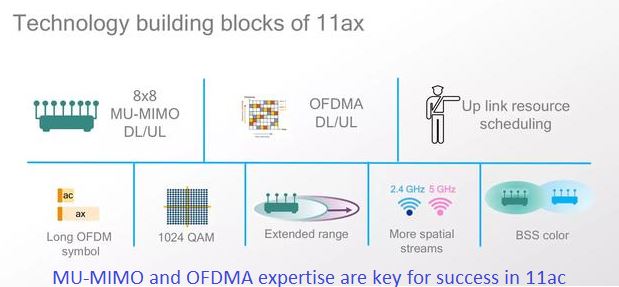what are the advantages of wifi6 compared to other wifi? -ag贵宾会what are the advantages of wifi6 compared to other wifi? wi-fi version number yes, the wi-fi standard now has a version number too! the names of wi-fi standards that were confusing for ordinary users before, such as "802.11ac" have now been renamed to the user-friendly name-"wi-fi 5". the following is the wi-fi version: wi-fi 4 is the 802.11n standard, released in 2009. wi-fi 5 is the 802.11ac standard released in 2014. wi-fi 6 is a new version, also called 802.11ax, which is scheduled to be released in 2019. the wi-fi alliance also announced that it hopes to see these digitally marked wi-fi version numbers appear in the software, so that users can quickly distinguish which wi-fi is connected to a smartphone, tablet or laptop. fi network connections are faster. older versions of wi-fi standards are not widely used, and (probably) are not officially listed. but they also have a "wi-fi version number": wi-fi 1 is the 802.11b standard released in 1999. wi-fi 2 is the 802.11a standard, which was also released in 1999. wi-fi 3 is the 802.11g standard released in 2003. faster wi-fi 6 as in the past, the latest wi-fi 6 standard provides faster data transfer speeds. if you are using a single-device wi-fi router, the maximum potential speed of wi-fi 6 should be about 40% faster than wi-fi 5. wi-fi 6 improves throughput through more efficient data encoding. the main thing is that more data is packed into the same radio wave, and the chips that encode and decode these signals are more powerful and can handle additional work. the new standard wi-fi 6 even increases the speed of 2.4ghz networks. although the industry has turned to 5ghz wi-fi to reduce interference, 2.4ghz is still a magic weapon for penetrating solid objects. and since old equipment such as old cordless phones and wireless baby monitors have been retired one after another, the interference to 2.4ghz should not be too big. let the client battery stand by for longer the new "twt, target wake time" feature means that your smartphones, laptops and other wi-fi-enabled devices can also have longer battery standby times. when an access point communicates with a device (such as a smartphone), it can accurately "tell the device" when to put its wi-fi wireless to sleep and when to wake it up to receive the next transmission. this working mode can save wi-fi client power to a certain extent, and also means longer standby time when the device is using the battery. better performance in "crowded areas" when you are in an area where there are a lot of wi-fi-enabled devices (except deep mountains and old forests, where are they not now? you tell me!!), wi-fi often gets stuck. imagine busy stadiums, airports, hotels, shopping malls, and even crowded offices. everyone is connected to wi-fi. it’s weird that wireless connections can get up quickly. and the new wi-fi 6, namely 802.11ax, adopts many new technologies to help solve these problems. intel claims that in "crowded areas" with a large number of connected devices, wi-fi 6 will increase the average speed of each user "at least 4 times." these new technologies are not only suitable for public places, if you have many devices connected to wi-fi, or live in a densely equipped apartment building, it is also applicable. how wi-fi 6 solves congestion
wi-fi 6 can divide the wireless channel into a large number of "sub-channels", and each "sub-channel" can carry data for different devices. this is achieved through a technology called ofdma, which allows wi-fi access points to communicate with more devices at the same time. the new riderless standard also improves mimo (multiple in/multiple out), which involves multiple antennas, which allows the access point to communicate with multiple devices at once. (wi-fi 5 access points can also communicate with devices at the same time, but these devices cannot respond at the same time.) wi-fi 6 has a multi-user or mu-mimo improved version that allows devices to respond to wireless access points at the same time. wireless access points close to each other can transmit on the same channel, in which case the wireless will listen and wait for the clear signal before replying. with wi-fi 6, wireless access points close to each other can be configured to have different "colors" of "bss, basic service set". this "color" is only a number between 0 and 7. if the device is checking whether the channels are all cleared and received, it may notice a transmission with a weaker signal and a different "color", and then it can ignore this signal and transmit without waiting. this will improve performance in congested areas and is also known as "spatial frequency reuse".
article classification:
news
|